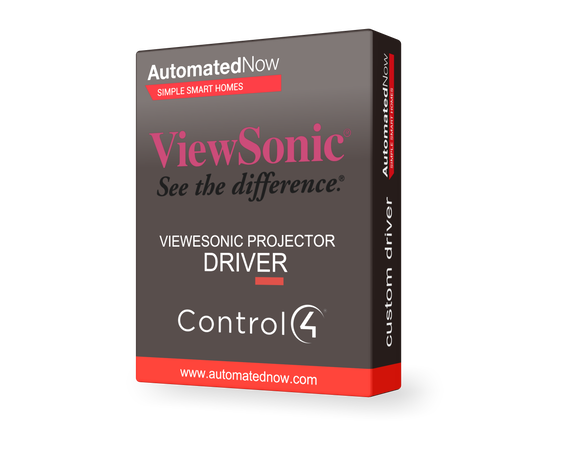Control4 Driver - Viewsonic Projector
INTEGRATE VIEWSONIC WITH CONTROL4
Viewsonic provides a universal API for their range of projectors for RS232 based controls.
The Chowmain Viewsonic universal projector driver for Control4 provides seamless integration of all Viewsonic projectors via this API and allows you to control all the standard features you would expect with a projector and more.
FEATURES
-
Bi-directional RS232 control and feedback
-
Power management
-
Audio Controls (Volume Up, Volume Down and Mute)
-
Navigation / Transport controls for Menu and Smart System interfaces
-
Lamp hour feedback
-
Source Selection
-
HDMI 1
-
HDMI 2
-
HDMI 3
-
VGA 1
-
VGA 2
-
Composite
-
S-Video
-
DVI
-
Component
-
HDBaseT
-
USB 1
-
USB 2
-
USB C
-
USB Display
-
LAN Display
-
Smart System
-
-
Commands
-
Set Blank
-
Set Lamp Mode
-
Set 3D Sync
-
Set Aspect Ratio
-
Set Color Temperature
-
Set Color Mode
-
Set ISF
-
Set HDR
-
Set Freeze
-
Set Brilliant Color
-
Set HDR Picture Mode
-
Set Audio Mode
-
Why is my projector not responding?
- Some projectors require a NULL modem cable. Do not use a gender-bender adapter if it requires NULL modem. You can also try, "Enable Null-Modem Serial Port" which is in the Advanced Properties of the Controler
- Some projectors also require you to enable RS232 Control. This is usually under the Advance Settings menu.
Do you support IP control
- From our tests Viewsonic's API only provides 1 way IP control. It is however compatible with PJLINK protocol though for bi-directional control. We have opted to recommend our PJLINK driver rather than implement Viewsonic's IP protocol. Our PJlink driver has been tested to work with Viewsonic projectors for bi-directional control and feedback.
- Note that IP control will not work with wifi and must be ethernet. Some projectors have two ethernet ports. One for control. You must use the control port.
- You must enable Standby LAN Control on the projector
- You may need to visit the LAN Control's webserver to set it up. It will prompt you to enter a username and password to set up. You must go through this. You can disable the username and password later if not required.
I want to buy a projector can you recommend a distributor?
We worked closely with Synergy Audio Visual who are the Australian Distributor for Viewsonic Home Cinema projectors. If you are an integrator within Australia we highly recommend reaching out to Synergy Audio Visual to purchase Viewsonic projectors.
What hardware will this work on?
This driver utilises Viewsonic's universal API. It is standard across most models for serial communications (Note it does not support the Pro 9 series).
No posts found