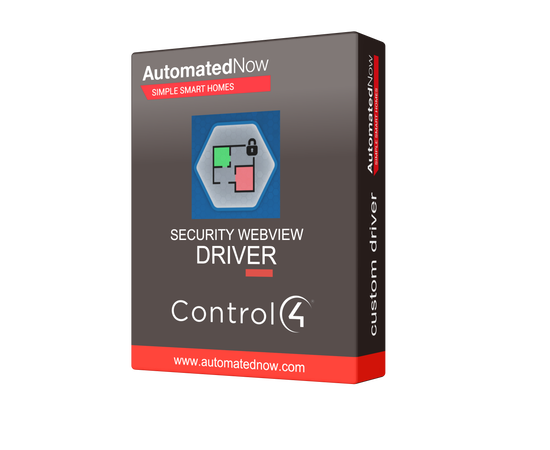Control4 Driver - Visual Navigator
VISUALIZE YOUR SECURITY
Control4 Visual Navigator is a unique driver from Janus Technology that allows you to view and control the state of devices across your entire home from any Control4 UI!
Utilising Control4's webview technology, Visual Navigator can display the state of all sensors, relays, lights, cameras and security partitions in your project on a floorplan of your site - while allowing control of all drivers from a familiar interface.
Visual Navigator uses the concept of layers. Each layer corresponds to a distinct set of driver types within your Control4 project (e.g. Sensors, Lighting, Security, Comfort...).
WEBVIEW COMPATIBLITY
The webview interface is compatible with any Control4 UI. This includes T3/T4 touchscreens, and the iOS and Android apps*.
You can also view the interface from any browser by navigating to the following URL, substituting in the IP address of your main processor;
http://<controller_ip>/c4z/janus_floorplan_dc/www/dist/
Driver Compatibility
The Visual Navigator driver itself is directly compatible with a quickly growing list of drivers among multiple driver types.
Camera Drivers
Supports any camera proxy, with the ability to display authenticated mjpeg streams and snapshots.
Security Panel Drivers
Supports any generic security partition proxy that exists within a security panel driver.
Partitions are associated with Control4 rooms based on the location of connected sensor drivers.
Sensor/Relay Driver
Visual Navigator supports any Control4 generic sensor or relay driver, which can all be found under the My Drivers -> Motorization and Sensors sections of Composer.
Thermostat Drivers
Supports all thermostat and thermostat V2 drivers.
Controls and feedback available includes:
- Temperature
- Single/split setpoint(s)
- HVAC Mode
- HVAC State
- Fan Mode
- Fan State
- Presets
- Humidity
Coloured Light Drivers
- ArtNet DMX RGB/RGB-M (available from the C4 cloud)
- Aurora AOne (coming soon!)
- Axxess DCM5 (available here)
- Collingwood (available here)
- Converging Systems ILC-400C and ILC-100C (available from the C4 cloud)
- Domaudeo RGBW (available here)
- Fibaro RGBW (available from Control4)
- Govee (available here)
- KNX Coloured Lighting (available here)
- LiteWave wLightBox (available here)
- NexLux Wi-FI LED Strips (available here)
- Nicolaudie (available here)
- P5 FutureNow RGB (available here)
- Philips Hue (available from the C4 cloud)
- Rako Controls (Janus driver available here)
- Shelly IoT (Janus suite available here, Chowmain suite available here)
- TP-Link (available here)
- Tuya (available here)
- Velbus - Uses the RGB/RGBW/CT drivers, coming soon from the Janus Technology website.
- YeeLight (available here)
- Zuma Lumisonic (coming soon!)
We also support the following systems via the Enhanced Lighting Interface driver
- Adeo DALI/DMX (available here)
- ArtNet DMX (ExtraVeg, available from the C4 cloud)
- ArtNet DMX (NextGenTec, available here)
- Clipsal C-Bus (available from the C4 cloud)
- ColorBeam (available here)
- Control4 Centralised Lighting (available from the C4 cloud)
- Domaudeo (available here)
- FutureNow (availabler here)
- KNX (available from the C4 cloud)
- Lutron Caesta (available from the C4 cloud)
- Lutron HomeWorks (available from the C4 cloud)
- Lutron HomeWorks QS (available from the C4 cloud)
- Lutron LEAP (available from the C4 cloud)
- Lutron RA2 (available from the C4 cloud)
- Rako (available from the C4 cloud)
- Vantage InFusion (Cindev suite available here, Domosapiens suite available here)
- Vantage QLink (available here)
- WiZ Lighting (available here)
Light Drivers
Supports all light and light v2 proxies, along with advanced lighting scenes.
FAQ
What interfaces does it work on?
Visual Navigator appears where you have placed it via navigator (for OS2, it will also appear under the Services menu).
Visual Navigator is available on any T3/T4 screens in your project. For systems running OS v3.2 or later, you will also be able to access Visual Navigator from the iOS and Android apps.
You can also view the interface from any browser, by navigating to the following URL, substituting in the IP address of your main processor;
http://<controller_ip>/c4z/janus_floorplan_dc/www/dist
Can I use Visual Navigator from my phone/tablet?
You can! From OS3.2, you can now access Visual Navigator from the Control4 iOS and Android apps.
No posts found