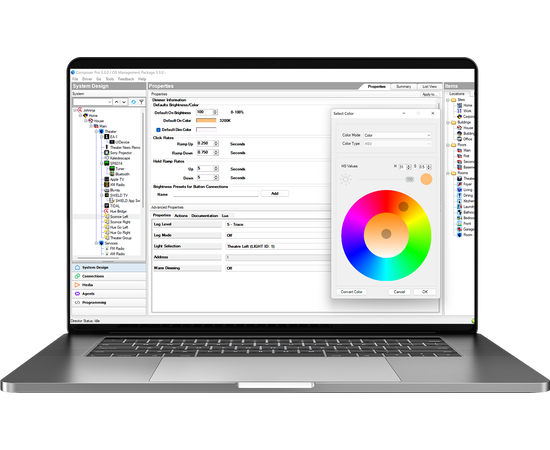Control4 Programming - OS Upgrade
NEW EXPERIENCE
*Service designed specifically for projects that already have existing OS2 programming in place.
Smart Home OS 3 has new features, a fresh interface, and more than a thousand enhancements. Personalize and organize your Smart Home OS with favorite rooms, devices, and scenes and organize them to your liking. With swipes and taps, more quickly and easily navigate and control your smart home. Even add customized wallpaper backgrounds in each of the rooms to make them more distinct or to match your interior décor.
A FRESH INTERFACE FOR EVERY ROOM
The most important rooms in your house, as well as your favorite devices and scenes, will be front and center so that it takes fewer taps for you to find what you’re looking for. When necessary, you can still find devices and scenes organized by category (for example, Watch, Listen, Comfort, and Security) by tapping the Control4 icon in the upper-left corner in the Control4 app or touch screen.
NEW MUSIC AND VIDEO EXPERIENCE
With the new Active Media Bar, easily see and control your favorite music and video content in one room or throughout the house. The Active Media Bar includes large album art, easy access to the Now Playing screen, fast volume adjustment with a new slider, and the ability to mute, pause, skip, and thumbs up or down with just a quick tap. The Sessions screen makes it simple to keep track of what is playing in each room and even control all rooms from a single location.
FILTERING FOR FASTER NAVIGATION
If you have a lot of devices in your home, you’ll love the new Filter function. Sort door locks, sensors, window shades, and lights to make it much easier to find devices you’re looking without having to scroll through a long list. By tapping Room, you see only the devices that are in that particular room. Tap the filter icon to sort by active or inactive devices, and tap All to get a full view of all like-devices across your entire home.
OS3 PROGRAMMING UPGRADE INCLUDES:
- Entire home OS programming upgrade.
- Work with your on site installers and sales crew to complete the project if necessary.
- Provide Teamviewer (remote desktop) support for installer/client if needed.
- No hassle scheduling, we work with your project schedule.
(2 business days advance notice required.) - 1 year programming bug warranty.
ADDITIONAL FEES MAY APPLY:
- Replacing end of life and unsupported hardware
- Replacing outdated or unsupported drivers.
- Requiring third party drivers.
- Migrating old agents.
PROGRAMMING SPECIFICS:
- Provide analysis of any incompatible drivers or equipment prior to upgrade.
- We provide a copy of the .c4p file for your records.
- Service in any version and updates up to 3.2+ (latest) available.
HOW IT WORKS:
- Purchase the appropriate programming package from automatednow.com
(specify client or project name, as well as installation date when possible) - You will receive an e-mail with your confirmation and instructions.
- We will contact you for any further information, including project specifics, equipment, scheduling, etc.
- We will contact you to physically identify the device in question at the appropriate time.
- Once the project is completed and the client/installer is satisfied you will receive a project summary update along with a copy of the project file for your records.
View the OS 3 User Guide HERE
*Upgrades and add-ons available.
*Requires Control4 control system.not sold online.


- Whole house
- Media room
- Single room